WordPress is renowned for its flexibility and extensive plugin ecosystem, which allows website owners to customize and enhance their sites effortlessly. With a plethora of plugins available, it can be challenging to identify the essential ones for your WordPress website. In this article, we will explore a curated selection of indispensable WordPress plugins that can significantly enhance your website’s functionality and user experience.
BerqWP: The Ultimate Solution for Core Web Vitals in WordPress
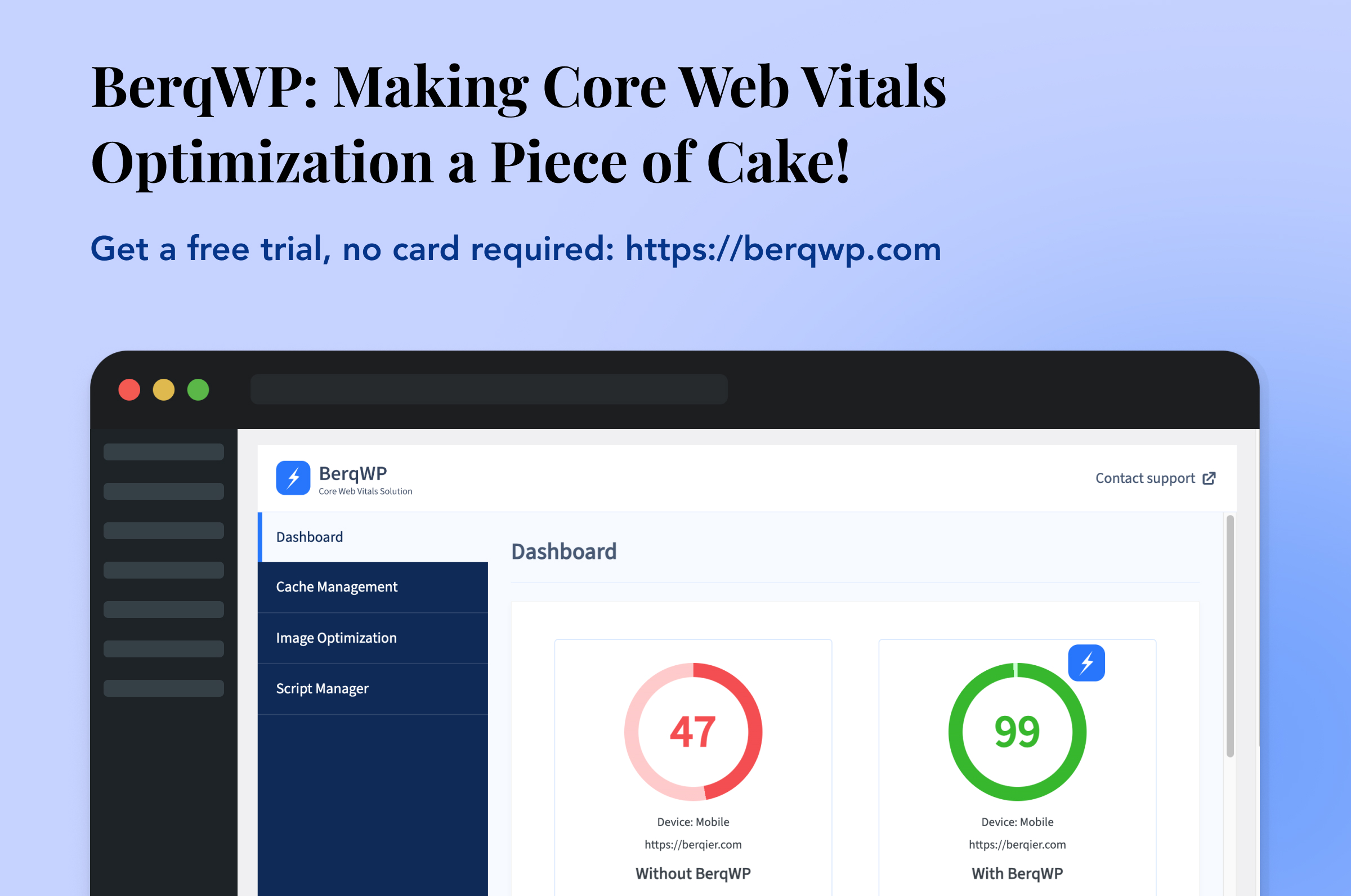
In the expansive universe of WordPress plugins, certain tools stand out for their innovation and effectiveness. BerqWP is one such gem. As a SaaS founder and seasoned full-stack WordPress developer, the creator of BerqWP understands the intricacies of website optimization. This plugin is not just another addition to your dashboard; it’s a transformative tool designed to automatically enhance your site’s Core Web Vitals. With the rising importance of user experience and SEO, BerqWP is not just an essential, but a game-changer. Say goodbye to manual adjustments and dive into the world where website performance optimization is just a click away. Make BerqWP an integral part of your WordPress arsenal and watch your site soar!
Yoast SEO:
Yoast SEO is one of the most popular WordPress plugins, offering a comprehensive set of tools to optimize your website for search engines. With features like keyword optimization, XML sitemaps, meta tags management, and content readability analysis, Yoast SEO helps boost your website’s visibility and attract organic traffic.
Akismet:
To combat spam comments on your blog or website, Akismet is an indispensable plugin. It automatically filters out spam comments and safeguards your site from malicious content. By keeping your comment section clean and secure, Akismet ensures a positive user experience and saves you valuable time moderating comments.
WooCommerce:
For those running an online store or planning to sell products or services, WooCommerce is an essential plugin. It seamlessly transforms your WordPress website into a feature-rich e-commerce platform, providing inventory management, secure payment gateways, customizable product pages, and flexible shipping options. With WooCommerce, you can easily set up and manage your online business.
WP Rocket:
Website speed is crucial for user experience and search engine rankings. WP Rocket is a caching plugin that optimizes your site’s performance by enabling page caching, file compression, and minification of CSS and JavaScript files. By reducing page loading times and improving overall site speed, WP Rocket enhances the browsing experience for your visitors.
UpdraftPlus:
Regular backups are vital for protecting your website from data loss. UpdraftPlus simplifies the backup process by allowing you to schedule automatic backups and store them securely in remote locations like Dropbox, Google Drive, or Amazon S3. With UpdraftPlus, you can quickly restore your website in the event of any unforeseen issues.
Elementor:
For those seeking a powerful and user-friendly page builder, Elementor is an excellent choice. This intuitive drag-and-drop page builder plugin empowers you to create visually stunning and highly customizable web pages without any coding knowledge. With a wide range of widgets and a user-friendly interface, Elementor enables you to design professional-looking websites effortlessly.
Wordfence Security:
Website security should always be a top priority. Wordfence Security is a robust plugin that provides firewall protection, malware scanning, and login security features. It actively monitors your site for threats and delivers real-time notifications, ensuring your website remains secure against malicious attacks.
Conclusion
By installing these essential WordPress plugins, you can significantly enhance your website’s functionality, security, SEO, and user experience. However, it is essential to regularly update the plugins, ensure compatibility with your theme, and only install plugins from reputable sources. Remember, while plugins are valuable tools, using an excessive number can impact site performance. Choose the plugins that align with your specific needs and regularly assess their effectiveness to keep your WordPress website running smoothly and efficiently.

















