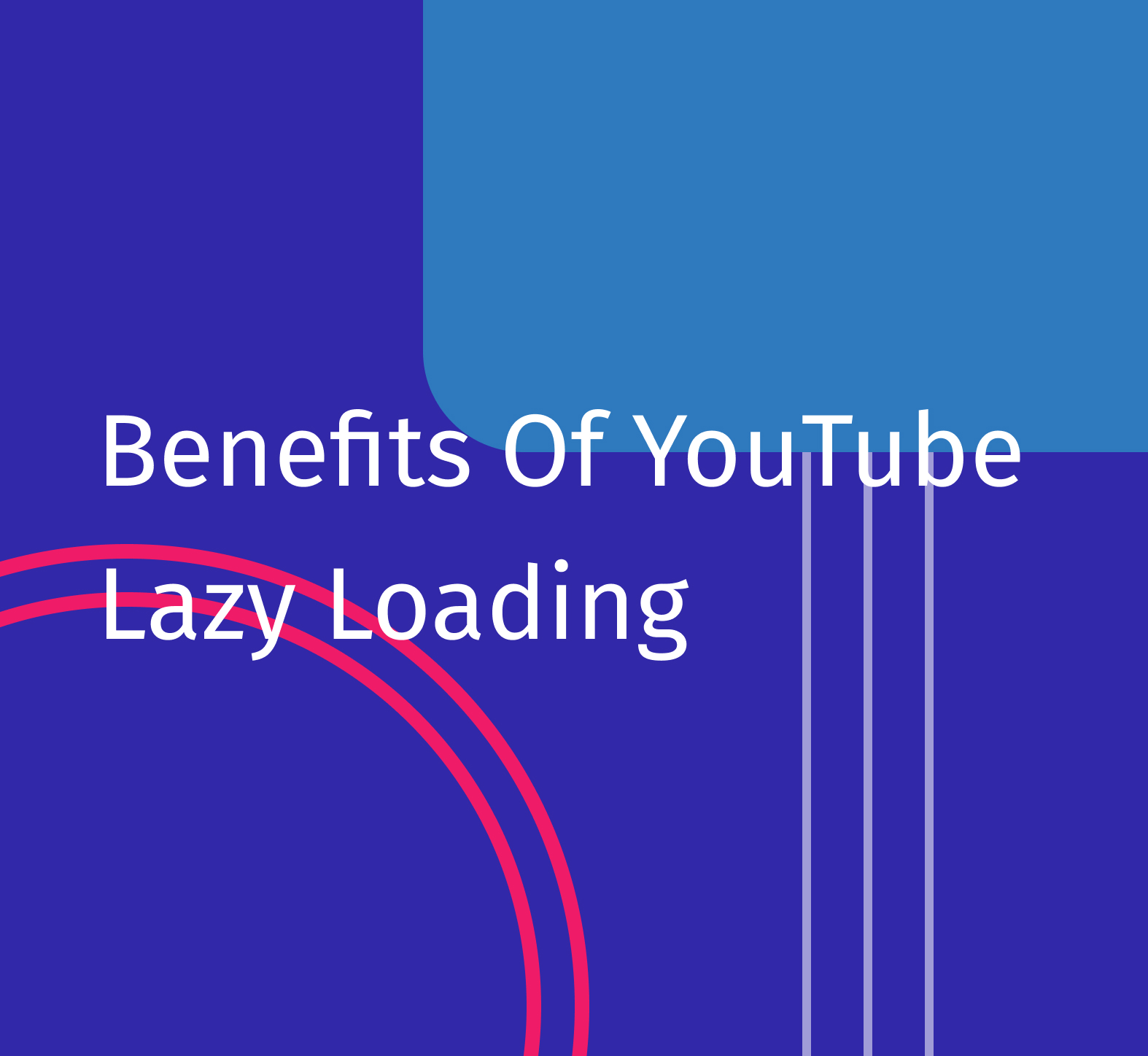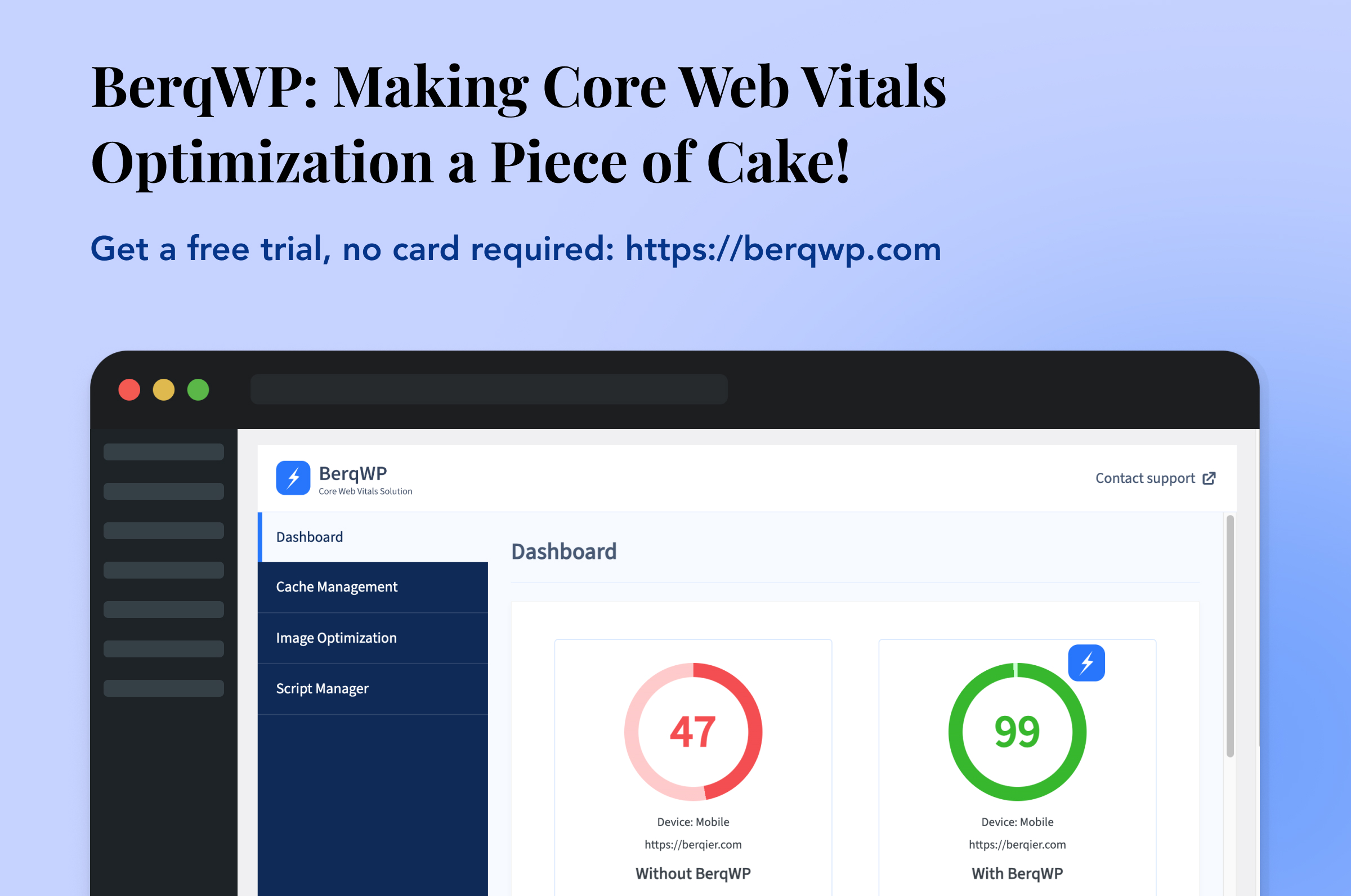In the digital marketplace, every second counts. A delay of even a fraction of a second can spell the difference between a sale and a lost opportunity. But how does website speed correlate with conversion rates? Let’s navigate this intricate relationship.
1. First Impressions Matter
A user’s first experience with a website sets the tone for their entire interaction. A fast-loading site creates a positive first impression, signaling professionalism, efficiency, and respect for the user’s time.
2. User Expectations in the Modern Era
Today’s users expect websites to load within two seconds. Anything longer, and the chances of a bounce increase dramatically. A high bounce rate means potential customers never even view your offerings, let alone convert.
3. The Mobile User Paradigm
With an ever-increasing number of users accessing websites via mobile devices, website speed becomes even more paramount. Slow-loading sites on mobile often result in users abandoning the page, leading to lost sales.
4. Impact on Search Engine Rankings
Search engines, like Google, factor in page speed when determining rankings. Higher rankings lead to more organic traffic, and more traffic means a larger pool of potential conversions.
5. Smooth User Experience = Higher Conversions
A fast website ensures smooth navigation, quick checkout processes, and seamless interactions. Users are more likely to convert when the experience is frictionless and enjoyable.
6. Trust and Credibility
Slow-loading sites can be perceived as untrustworthy or insecure. In contrast, speedy websites exude professionalism and credibility, factors that can influence a user’s decision to make a purchase or sign up.
7. Cart Abandonment and Website Speed
For e-commerce platforms, a delay in page load can directly correlate with cart abandonment rates. Users are less patient when they’re close to making a purchase. Ensuring quick load times during the checkout process is crucial for sealing the deal.
8. Improved Engagement and Retention
Faster websites not only aid in converting first-time visitors but also play a role in retaining them. Users are more likely to return to a website that offers a swift and hassle-free experience.
Conclusion:
The link between website speed and conversion rates is undeniable. In an era where users have countless options at their fingertips, a slow-loading site can be the sole reason for a lost sale or a missed subscription. For businesses and individuals looking to maximize their online potential, investing in website speed optimization isn’t just recommended—it’s essential.